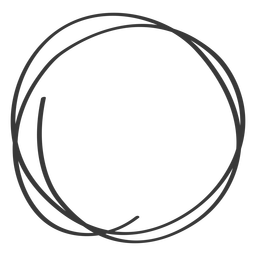Improving the Home Office Environment
This content was automatically generated by gpt-4o-mini (No human review). The original post is in Chinese.
This blog talks about my efforts to improve my home office environment.
Chair
Herman Miller Aeron Chair
I am currently sitting on the Herman Miller Aeron Chair, which I bought in 2021 for $1,204.38 after tax. Aside from the high price, it has no drawbacks. I do regret that I chose the Height-Adjustable Arms instead of the Fully Adjustable Arms, as it doesn’t allow me to adjust the arms inward while sitting, leaving my arms unsupported while typing. Another uncertainty is whether I should have bought Size A or Size B; if I had chosen Size A, would the seat be narrower, allowing my arms to rest on the armrests? Here are the specific parameters:
Frame / Base: Graphite / Graphite
Size: Size B - Medium
Back Support: Adjustable Posturefit SL
Tilt: Tilt Limiter and Seat Angle
Arms: Height-Adjustable Arms
Armpad: Standard
Caster: Multi-Surface Caster with Quiet Roll
Staples Dexley Chair
Later, to save money, we also bought 2 Staples Union & Scale™ FlexFit Dexley Mesh Task Chair, Black (UN56946), which cost $183.16 and $215.49 after tax in 2021. Cuihao and I each got one. Personally, I don’t like this chair for three main reasons:
- The mesh material of the seat is very uncomfortable; if I wear shorts, any contact between my thighs and the seat surface feels rough.
- The seat is a bit large; when I sit, I have to slide back to lean against the backrest, but at that point, the plastic where my knees/calf touch the edge of the seat is quite uncomfortable.
- I don’t feel any back support.
However, Cuihao has no issues with this chair; he thinks it’s quite good. After all, you get what you pay for, and it’s understandable that it can’t compare to the Aeron.
Desk
I have tried several desks from IKEA.
LINNMON / ADILS
Initially, I used the cheapest LINNMON / ADILS desk, which has a fixed height and measures 120cm x 60cm. I can’t find this size on the official website now, but a similar one is the LAGKAPTEN / ADILS, priced at $49.99. The advantage of these desks is that they are cheap, lightweight, and easy to assemble and disassemble, but their biggest problem is that they are too high (73cm, and I am 165cm tall)!
The standard desk height is generally around 75cm, and for me, when I place my hands on the keyboard, the area where my forearms touch the edge of the desk feels uncomfortable. If I raise the chair so that my forearms are roughly parallel to the desk, then my feet can’t touch the ground. I tried using a shoebox or a small stool under my feet, but it was very inconvenient, so I ultimately decided to change the desk.
BEKANT
I have purchased two types of BEKANT desks, one is the corner desk BEKANT (Corner desk-left) for $339, and the other is the regular BEKANT for $249. These desks commonly come in two sizes, 47 1/4x31 1/2 “ (120 x 80 cm) and 63x31 1/2 “ (160 x 80 cm). I bought both in the larger size, and I really feel it’s quite big. I now think that a desk size of 55 x 28 “ (140 x 71 cm) is the most ideal.
This desk is very heavy, which is a benefit because the height is adjustable, with a range of 25 5/8 “ - 33 1/2 “ (65-85cm). I basically set it to the lowest height, 65 cm, which is just right for me. I think the regular shape is better than the corner one because the corner actually takes up a lot of space, and the placement of the desk is more restricted.
Electric Height Adjustable Desk
After experiencing the benefits of an electric height adjustable desk at work, I decided to buy one for my home office as well. The main reason for spending so much on a home office setup is that I have a chronic back pain issue. If I sit for too long, don’t sleep well, or do physically demanding work, my back easily hurts. This year, I spent $1700 on medical treatment for my back pain, so it makes more sense to invest a bit more in upgrading my equipment.
When I started looking for an electric height adjustable desk, I realized that standard desks wouldn’t work for me because most of them have a minimum height of around 75 cm, which is too high for me to accept, especially since I spend most of my time sitting. This brings up the bias in the world against women and shorter individuals; most products are designed based on the standards for adult men. For example, I have to buy a desk that can adjust in height, while someone like Cuihao can use the default factory settings. Because of my height, I have to spend several hundred dollars more to achieve the same experience as an average man.
Regarding the electric height adjustable desk, my sitting height is 25.6” (65cm) and my standing height is 41” (104cm), so I mainly looked for desks that could reach my required minimum height. We considered the following purchasing options.
IKEA
To this end, we specifically visited IKEA last weekend. IKEA mainly has three models of electric height adjustable desks, all with a 10-year limited warranty and a full refund if not satisfied within 180 days.
| BEKANT | UPPSPEL | IDÅSEN | |
|---|---|---|---|
| Dimension (可选) | 63x31 1/2 “ | 55 1/8x31 1/2 “ | 63x31 1/2 “ |
| Min Height | 22” (56cm) | 29 1/2 “ (72cm) | 24 3/4 “ (63cm) |
| Max Height | 48” | 48 3/8 “ | 50 “ |
| Price | $499 | $699 | $709 |
Among these, only the BEKANT and IDÅSEN met my required sitting height. I tried them out and found that the button design on the BEKANT is quite unreasonable; its buttons are perpendicular to the horizontal surface, making them hard to press, and it seems there’s no way to set the standing and sitting heights. The reviews are also not great, with many negative comments saying the motor breaks down after a short time.
The button design on the IDÅSEN is much more reasonable, making it easy to operate up and down, but the height settings for standing and sitting can only be done through a Bluetooth connection to an app on your phone. This can lead to many connection failures, and the current experience is just average.
Design Within Reach
Then we wanted to visit a few more physical stores, so we went to Design Within Reach. I had previously gone there to try out the Herman Miller chair. In the store, there were only two models of electric height-adjustable desks. One was the Herman Miller electric height-adjustable desk that the staff were using, which not only had an outrageous price (over $1000) but also had a minimum height of 27”, which did not meet my requirements.
The other model was the fully Jarvis Bamboo Standing Desk, which looked pretty good and had many customizable options. After selecting according to my preferences, the price came to $874, which is not cheap.
Costco
Costco is known for its competitive prices and good after-sales service, where you can generally get a full refund if you’re not satisfied. However, when I browsed the Costco website, I found nearly ten electric height-adjustable desks, none of which had a minimum height that met my needs; the lowest height was basically above 28” (71cm). So we decided not to go to Costco, once again feeling the world’s hostility towards women/smaller individuals.
Autonomous
Finally, I considered an online website, but I couldn’t find any physical stores to experience it. Autonomous has many electric standing desks, but the basic version’s height is not sufficient; I need the Pro version to get close to my required minimum height. After this research, the electric standing desks I can choose from are basically IKEA IDÅSEN, Fully, and Autonomous. Let’s make a table to compare them.
| IDÅSEN | Jarvis | SmartDesk Pro | SmartDesk Pro by Wistopht | |
|---|---|---|---|---|
| Brand | IKEA | fully | Autonomous | Autonomous |
| Price | $709 | $839 | $699 | $489 |
| Color | Black / | Black / Bamboo | White, Black, Grey | White, Black, Grey |
| Motor Type | - | Dual | Dual | Dual |
| Dimension (top) | 63” x 31 1/2 “ | 60” x 30” | 53” x 29” | 55” x 28” |
| Height range (with top) | 24 3/4 “ - 50 “ | 25.5” – 51” | 26.2” - 52” | 26” - 52” |
| Keypad | One buttons | Programmable Memory | 7 buttons, 1 desk height display |
7 buttons, 1 desk height display |
| Noise level | 55 dB | 50dB | 40 dB | < 50 dB |
| Lifting capacity | 165 lbs | 350 lbs | 310 lbs | 265 lbs |
| Speed (without load) | 1.48 in/s | 1.3-1.5 in/s | 1.4 in/s | 1.6 in/s |
| Maximum output | 24V DC, 140 W | - | 32V DC, 4A | 32V DC, 4A |
| Free returns | 180 days | 30 days | 30 days | 30 days |
| Warranty | 10 year limited warranty | 15 year warranty | 7-year warranty | 5-year warranty |
| Ships by | Pick up today | - | next business day | ~ 3 months |
| Shipping Fee | $69 | Free | Free | Free |
| Assembly required | Self-assembly | Self-assembly | Self-assembly | Self-assembly |
After completing the comparison, I feel that IKEA IDÅSEN is the least professional (noisy, low lifting capacity, only one button), and the only advantage is that there are physical stores, making it easy to pick up and return. The electric standing desks from the other two brands look much more professional; Jarvis has physical stores for display, which seems reliable but is the most expensive, while Autonomous has a price advantage (especially the SmartDesk Pro by Wistopht, but it takes three months to ship after ordering). The only downside is that I haven’t seen the actual product, so I’m unsure about its reliability.
I ultimately bought the IKEA IDÅSEN because I wasn’t sure if the minimum height of 26.2” for the Autonomous SmartDesk Pro would be low enough for me, and the SmartDesk Pro by Wistopht wouldn’t arrive until late September, which I definitely didn’t want to wait 2-3 months to use. Currently, I feel that the built-in app Desk Control is really difficult to use; the recorded desk height keeps changing, and the favorite positions I saved last time might not be there when I open the app again.
Other Information
The price was only $599 in February 2021, but by June 2022, it had risen to $709. Inflation is really something…
- Here are the parameters sent to me by automotous customer service.

What height is appropriate?
Before buying a chair and desk, I did some research on how to determine if the height of the desk and chair is suitable, and what the correct sitting posture is. The following two posts contain some illustrations and explanations for reference. The height I use is not calculated through the calculator in the links, but rather based on my own practical experience to find a comfortable height, which is very close to the calculated result, so the values obtained from the calculator can also serve as a reference.
Monitors, Keyboards, etc.
So far, I still don’t have a desktop computer for working from home; I’ve been using a laptop with an external monitor and an external keyboard. This is because using just the laptop doesn’t provide a good working experience. First, the screen is too small, and second, the height of the screen is not right (you end up looking down, which is not good for the neck), so having a separate keyboard is essential. For a long time, I only had one 24-inch external monitor, and I raised the laptop to use it as a small screen. Recently, after moving, I finally got two 24-inch monitors, so now I’m using my MacBook Air with two external monitors through a wavlink docking station (otherwise, I could only connect one monitor). Since the height of the stands that come with regular monitors might still not be enough, we usually have to place some boxes under the monitor bases to raise their height.
The following photo shows my current home office setup, which provides a pretty good working experience.